I tried a lot of differnet multi undo solutions, but every had at least one draw back. So I had to develop my on solution.
If you want to use it, you don’t have to clutter your code by pasting in lots of undo-related subs, functions and variables. Everything comes within two small class files.
All you have to do is to create one class instance and set the richtextbox/textbox you want to enhance with multiple undos. It will look something like this:
Dim WithEvents Undo as clsUndo Set Undo = New clsUndo Undo.AssignToRichTextBox Controls, RichTextBox1
That’s basically all you have to do.
Source Code @ github.com
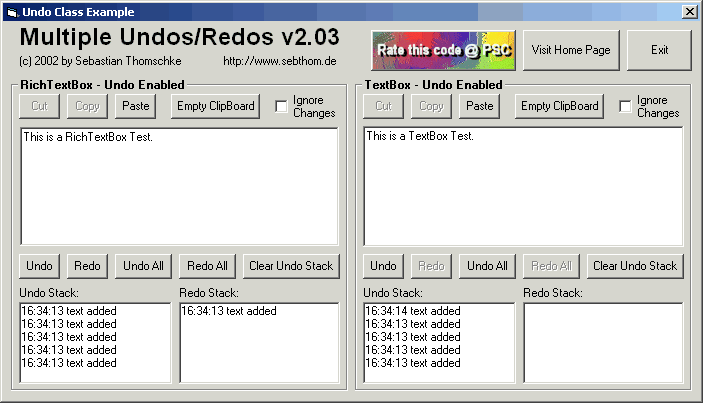
Ho adattato la versione “v1-03-updated-05-01-2002__1-34094” a Vb.Net 4 e funziona egregiamente. Ottimo lavoro. Grazie
I adapted the version “v1-03-updated-05-01-2002__1-34094” to Vb.Net 4 and it works great. Good job. Thank you
Su github.com non è presente la versione 2.04. Grazie per il tuo lavoro.
Version 2.04 is not present on github.com. Thank’s for your job.
GOOD!
Jack, simply copy the clsUndo.cls and clsUndoElement.cls class files into your VB project. Then create a new Undo instance as described above and assign it to a text box. Next create undo/redo buttons or menu items that call the undo / redo functions of the Undo class.
Hope that helps,
Seb
what?
have been looking for undo codes for a long time,
could you explain more thoroughly how to use this please